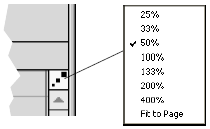In the Berth Scheduler window, click the scale button  in the top right corner.
in the top right corner.
The scale of berth and bollard names and positions in the Berth Scheduler window is defined in the berths.txt file. The horizontal scale is always proportional to the distances that are defined in the berths.txt file, but you can re-scale the window by using the horizontal scale button in the top right corner.
To scale berths and bollards:
In the Berth Scheduler window, click the scale button  in the top right corner.
in the top right corner.
From the pop-up menu, select the required scale.